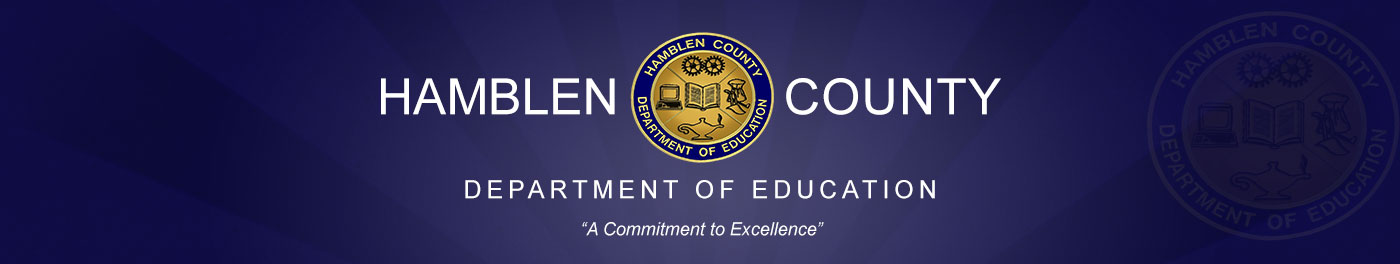How Do I Make a Donation?
Guidelines for Donating Computers
Community donations of computer equipment are genuinely appreciated. However, it is not always in the best interest of the schools to accept donated computers. These computers often require additional expenditures of time and money for the school or the school system.
For this reason, schools are encouraged to accept only those donations that facilitate the school's technology plan, are compliant with the school's computing platform, and can become viable with minimal expenditures. Donated computers must meet minimum system requirements in order to be supported by district repair personnel. These requirements should indicate that the equipment is not more than three years old and will remain useful in the classroom for a reasonable period of time.
Current minimum system requirements include:
Dual Core or better (Dell Optiplex 760 or better)
Each computer system should have a minimum:
--Windows 7 Pro license
--4GB of RAM
--160GB hard drive
--Ethernet card
--sound capabilities
Donated computers should be fully functional and complete with:
--computer
--LCD monitor
--keyboard
--mouse
--necessary cables
If your equipment meets or exceeds these minimum requirements, please contact the school directly to make your donation. If you do not have a specific school in mind, you may send a message to the Technology Center. Also, be sure to remove all your personal files from your hard drive before offering a computer for donation; include documentation and installation CDs for system software; and be prepared to provide the recipient full rights concerning the use and disposal of the computer. A letter of receipt may be requested from the school for tax purposes. This letter may contain a list of the donated items, but will not specify a dollar value for your gift.