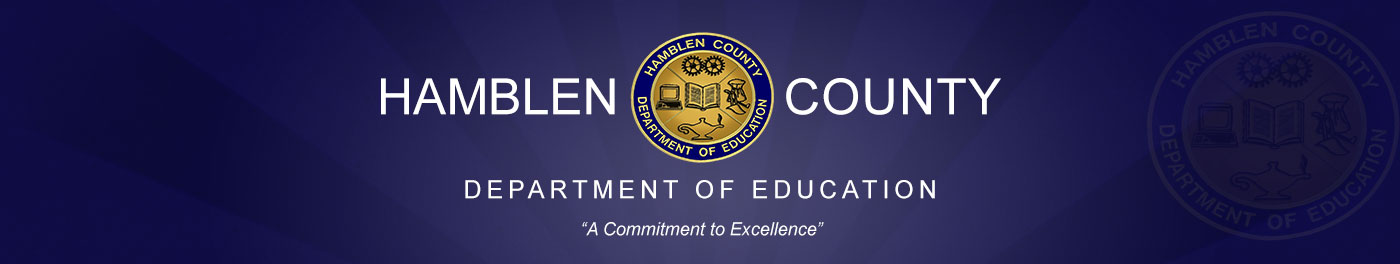RETURNING STUDENT INFORMATION UPDATE
AND FORMS COLLECTION 2025-2026
You will need to log into your Parent Portal Account to update your student(s) information for the
2025-2026 School Year
Please find helpful videos below on Creating a Parent Portal Account, Username, Password and
Updating the Returning Student(s) Information and Forms Collection.
Contact your student's school for assistance.
CREATING A PARENT PORTAL ACCOUNT

RECOVERING A PARENT PORTAL USERNAME

RECOVERING A PARENT PORTAL PASSWORD

RETURNING STUDENT INFORMATION UPDATE & FORMS COLLECTION

NEW PROOF OF RESIDENCY REQUIREMENTS
FOR 2025-2026
Accepted Forms of Proof of Residency
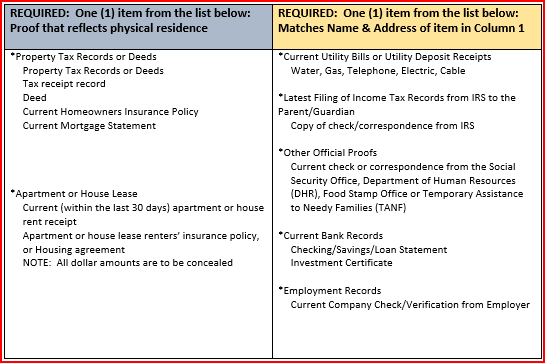
FAQ'S
(Frequently Asked Questions)

What is a Parent Portal Account?
Parent Portal is an online access to your child's grades, attendance, assignments and much more. You have the ability to email with your child's teachers and have all of your children under one account.
How do I create a Parent Portal Account?
Click HERE for instructions on
CREATING A PARENT PORTAL ACCOUNT
How do I get a Parent Portal Account?
First, you will need to receive an Access ID and an Access Password from your child's school. Once you have this information, you may create a Parent Portal account by visiting hcboe.powerschool.com/public/
My husband/wife and I are separated/divorced. Can we have individual parent accounts to access our child's information?
Yes, parents create their own account with their own username and password. Each parent will need to retrieve the access ID and access password from their child's school to create the account.
Is there a mobile app for Parent Portal?
Yes. It can be found for IOS in the Apple App Store and for Android under Google Play.
How do I add a student to my Parent Portal account?
Click HERE for instructions on Adding a Student to a Parent Portal Account.
Do I need a new username and password each school year?
No. All login information will remain the same throughout the time your child is an active student in the Hamblen County School System.
What happens to my access to the Parent Portal account once my child leaves the district?
Access is automatically disabled if the student transfers out of the district or graduates.